How to use our Online Classroom with ZOOM?
1. On a Laptop or PC
The simplest way to join a meeting is by clicking this link:
You will see this:
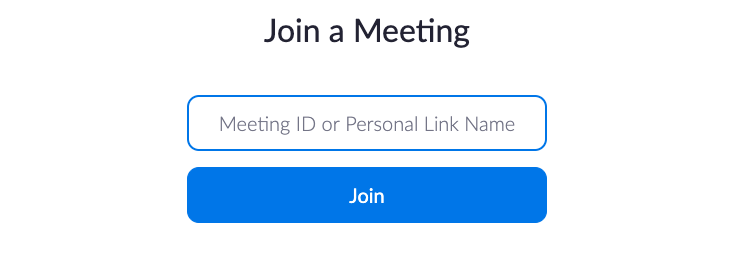
Enter the ID you get from your teacher – like this:
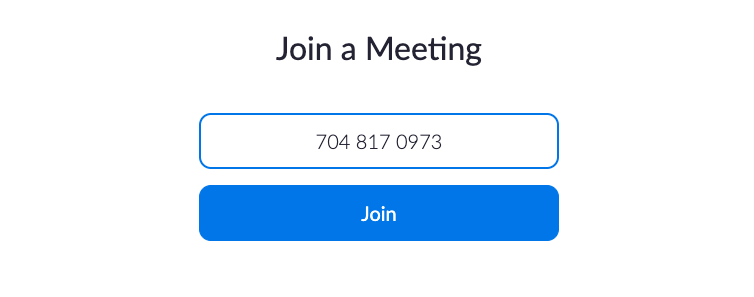
Click Join and you are in your Online Classroom
2. On a Mobile Phone or Tablet
First, you have to download the App
iPhone/IOS: https://apps.apple.com/us/app/zoom-cloud-meetings/id546505307
Android: https://play.google.com/store/apps/details?id=us.zoom.videomeetings&hl=en